Modeling |
[Tip] Architecture 모델 재 생성홍사훈 0건 1,275회 16-09-01 16:34 |
|---|
관련링크
본문
◆ OS : Windows
◆ Ver : Allplan 201x
- Allplan으로 Architecture모델을 생성 후, IFC모델을 불러드리거나 사용자 임의대로 Architecture모델을 Stretch Entities한 경우 간혹 원하지 않는 모양대로 모델이 되거나, 모델 속성정보가 잘못될경우가 있습니다.
- 이럴때 Architecture 모델링 재생성 명령어 Restore 3D View사용하시면 됩니다.
(사용자가 임의로 Stretch Entities한 모델의 경우 Stretch Entities하기 전의 모델로 돌아가므로 주의 바랍니다.)
① Architecture Tools에서 Restore 3D View아이콘을 클릭합니다.
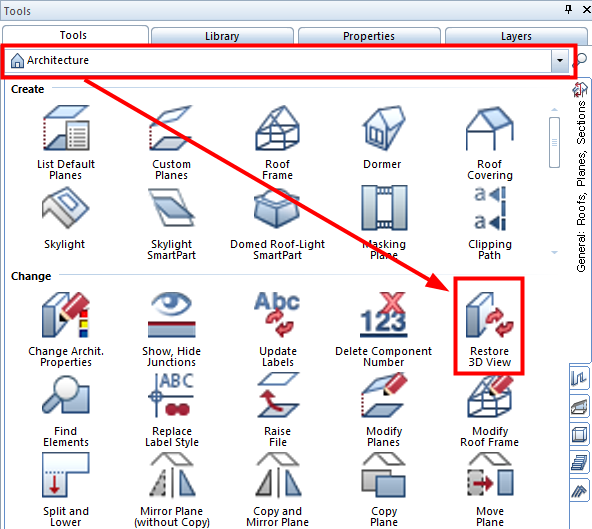
② Recreate 선택합니다.

③ 경고 메세지가 나타납니다.

The 'Recreate' input option regenerate the components based on their original parameters.
'Recreate'입력 옵션은 원래 파라미터에 기초하여 Components를 재생성 합니다.
Use the 'Recreate' input option only if you want to correct obvious inconsistencies in the geometry.
형상이 불일치 할경우 'Recreate'입력 옵션을 사용합니다.
If you have changed the geometry using the "Stretch Entities"Tool, for example, and you want to retain these changes, do not use the 'Recreate' input option.
예를 들어 'Stretch Entities'도구를 사용하여 형상을 변경하고 이러한 병경 사항을 유지하려면 'Recreate'입력 옵션을 사용하지 마십시오
You can find detailed information in the help.
도움말에서 자세한 정보를 찾을 수 있습니다.
④ 잘못 생성된 Architecture 모델을 선택합니다.
모두 선택해서 한번에 바꿀수도 있지만, 경고 메세지 대로 Stretch Entities도구로 생성된 모델은 잘못 생성될수 있으므로 확인 가능한 만큼 선택해서 재 생성 해줍니다.
등록된 댓글이 없습니다.
