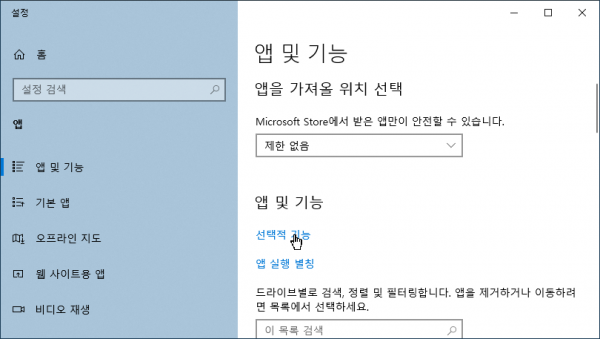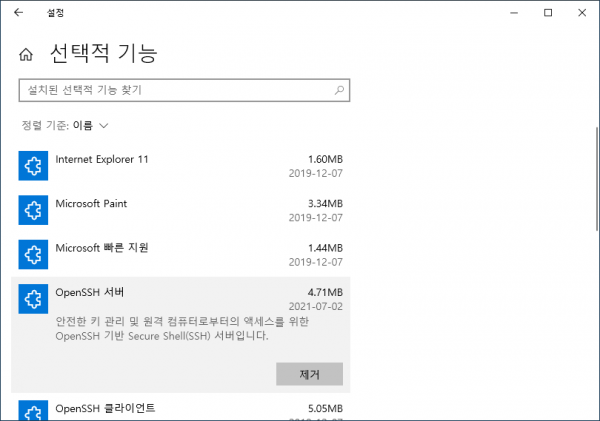Win10 |
SSH 서비스 설치홍사훈 0건 1,804회 21-06-26 19:04 |
|---|
관련링크
본문
[SSH Server 작업]
1. 설치 방법 1 (앱 및 기능에서)
1.1 [앱 및 기능] → [선택적 기능]
1.2 선택적 기능에서 OpenSSH 서버 설치
2. 설치 방법 2 (PowerShell에서 설치)
Copyright (C) Microsoft Corporation. All rights reserved.
새로운 크로스 플랫폼 PowerShell 사용 https://aka.ms/pscore6
PS C:\WINDOWS\system32> Get-WindowsCapability -Online | ? Name -like 'OpenSSH*' ---- SSH Client 설치
Name : OpenSSH.Client~~~~0.0.1.0
State : Installed
Name : OpenSSH.Server~~~~0.0.1.0
State : NotPresent
PS C:\WINDOWS\system32> Add-WindowsCapability -Online -Name OpenSSH.Server~~~~0.0.1.0 ---- SSH 서버 설치 명령어
Path :
Online : True
RestartNeeded : False
PS C:\WINDOWS\system32> Start-Service sshd ---- SSH 서비스 시작
PS C:\WINDOWS\system32> Set-Service -Name sshd -StartupType 'Automatic' ---- 윈도우 시작시 SSH 서버가 자동으로 시작
PS C:\WINDOWS\system32> Get-NetFirewallRule -Name *ssh* ---- SSH 방화벽 설정 확인
Name : OpenSSH-Server-In-TCP
DisplayName : OpenSSH SSH Server (sshd)
Description : Inbound rule for OpenSSH SSH Server (sshd)
DisplayGroup : OpenSSH Server
Group : OpenSSH Server
Enabled : True
Profile : Any
Platform : {}
Direction : Inbound
Action : Allow
EdgeTraversalPolicy : Block
LooseSourceMapping : False
LocalOnlyMapping : False
Owner :
PrimaryStatus : OK
Status : 저장소에서 규칙을 구문 분석했습니다. (65536)
EnforcementStatus : NotApplicable
PolicyStoreSource : PersistentStore
PolicyStoreSourceType : Local
PS C:\WINDOWS\system32> New-NetFirewallRule -Name sshd -DisplayName 'OpenSSH Server (sshd)' -Enabled True -Direction Inbound -Protocol TCP -Action Allow -LocalPort 22
---- SSH 방화벽에 추가 없는경우에만 할것 (미확인)
PS C:\WINDOWS\system32> netstart -na | findstr 22 ---- 포트 확인
TCP 0.0.0.0:22 0.0.0.0:0 LISTENING
TCP 192.168.0.20:22 192.168.0.26:2793 ESTABLISHED
TCP [::]:22 [::]:0 LISTENING
UDP 127.0.0.1:62244 *:*
PS C:\WINDOWS\system32>
3. SSH 서비스 시작
Copyright (C) Microsoft Corporation. All rights reserved.
새로운 크로스 플랫폼 PowerShell 사용 https://aka.ms/pscore6
PS C:\WINDOWS\system32> get-service sshd ---- 서비스 동작 여부 확인
Status Name DisplayName
------ ---- -----------
Stopped sshd OpenSSH SSH Server
PS C:\WINDOWS\system32> start-service sshd ---- 서비스 시작
PS C:\WINDOWS\system32>
PS C:\WINDOWS\system32> get-service sshd
Status Name DisplayName
------ ---- -----------
Running sshd OpenSSH SSH Server
PS C:\WINDOWS\system32> Stop-service sshd ---- 서비스 종료
PS C:\WINDOWS\system32>
PS C:\WINDOWS\system32> get-service sshd
Status Name DisplayName
------ ---- -----------
Stopped sshd OpenSSH SSH Server
PS C:\WINDOWS\system32>
PS C:\WINDOWS\system32>
[SSH Client에서 서버 접속]
Windows PowerShell
Copyright (C) Microsoft Corporation. All rights reserved.
새로운 크로스 플랫폼 PowerShell 사용 https://aka.ms/pscore6
PS C:\Windows\system32> ssh sahoon@192.168.0.100
The authenticity of host '192.168.0.100 (192.168.0.100)' can't be established.
ECDSA key fingerprint is SHA256:P2Iq4e41XECoOwCRI9Ej3t7cFPY6ZLGzLi.
Are you sure you want to continue connecting (yes/no/[fingerprint])? yes
Warning: Permanently added '192.168.0.100' (ECDSA) to the list of known hosts.
sahoon@192.168.0.100's password:
Microsoft Windows [Version 10.0.19042.985]
(c) Microsoft Corporation. All rights reserved.
sahoon@DESKTOP C:\Users\sahoon>
등록된 댓글이 없습니다.